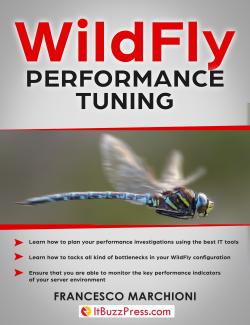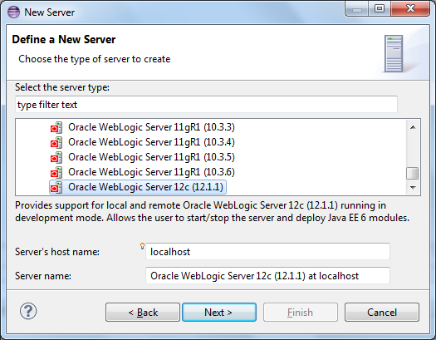
The WebLogic Server complete implementation of the Java EE 6.0 specification provides a standard set of APIs for creating distributed Java applications using a wide variety of services (such as databases, messaging services, and connections to external enterprise systems). It also supports the Spring Framework, a programming model for Java applications which provides an alternative to many aspects of the Java EE model.
Although the focus of this book is not on the development of applications, we will guide you through a set of topics which are important to know if you want to develop fully portable Java EE applications or simply if you want to kick-start your first Oracle WLS project.
- The first part of this chapter covers the installation of a development environment which is an Eclipse on steroids, specifically designed for Oracle WLS.
- In the second part we will learn some peculiar development features related to the JPA and JNDI API which are essentials when porting applications from other application servers to the WLS and vice versa.
- In the last block, we will learn how to create shared libraries which can expand the default core server libraries.
Installing a development IDE for Oracle WLS
There are several alternatives for developing applications on Oracle WLS: in this recipe we will show how to download and install the Oracle Enterprise Pack for Eclipse (OEPE) which is an Eclipse based environment which contains all the required plugins for developing apps with Oracle WLS.
Oracle Enterprise Pack for Eclipse (OEPE) is installed out of the box in your distribution if you have installed it using the 32 bit Full Installer option.
In order to install the Oracle Enterprise Pack for Eclipse (OEPE),follow these simple steps:
- Move to the download page at: http://www.oracle.com/technetwork/developer-tools/eclipse/downloads/index.html
- Download Oracle Enterprise Pack for Eclipse Standalone Installers suited for your OS.
The Oracle Enterprise Pack for Eclipse Standalone installers includes a preconfigured version of Eclipse and the OEPE plugins. Installing OEPE just requires unzipping it to a folder of your choice. Once done with it, start Eclipse by running the eclipse (eclipse.exe for Windows) command.
The first thing we will need to do is defining a new WebLogic Server. This can be achieved from the Eclipse File menu, by selecting New | Server:
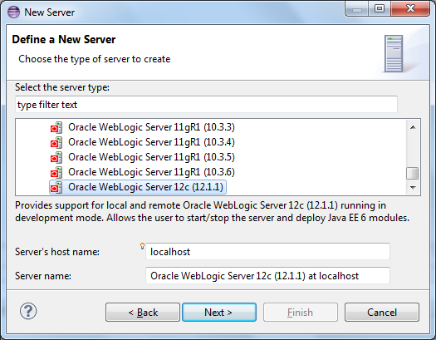
Choose the latest stable release and, in the next screen, select your WebLogic home and Java home:

Click on Next. In the following screen, point to your Oracle WLS Domain directory:
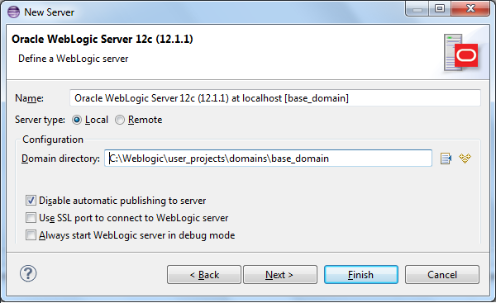
Click Finish and verify that the Oracle WebLogic Server has been included in the Server Tab: