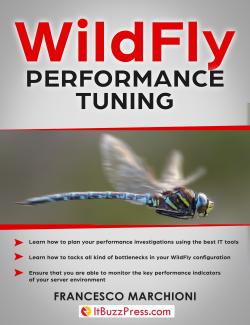Oracle WLS provides its own messaging system that fully implements the JMS specification; it also provides other configuration and programming options that go well beyond standard Enterprise-class messaging features. Here are the key components of Oracle WLS JMS Architecture:
- JMS Server: A JMS server is a management entity and container for JMS destination-related resources that reside on a single WLS instance. A WLS JMS Server instance can host zero or more JMS servers and can serve as a migration target for zero or more JMS servers.
- JMS Modules: JMS modules contain configuration resources such as queue and topic destinations, distributed destinations and connection factories. In WebLogic Server, these resources are configured inside the DOMAIN_HOME/config/jms directory.
- JMS Producers/Consumers: This is a piece of software that either produces messages to destinations or consumes messages from destinations.
- Persistent Store: This is used for storing the Data (Messages). It can be either a user defined Persistent Store or a Default Persistent store.
Here is a graphical view of the concepts exposed so far, which shows two JMS Servers each one containing a JMS module where JMS destinations are registered:

Steps to configure JMS resources
In order to create JMS resources, you need to perform a set of activities which include:
- Creating a JMS Server
- Creating a JMS Module
- Creating JMS Connection factories
- Creating JMS Destinations
In the following sections, we will create the first mandatory JMS resource, which is the JMS Server.
Creating a JMS Server
- Expand the Services option from the left menu and select Messaging | JMS Servers.
- Click New in the JMS Servers table. In the next screen, enter values for the following configuration parameters:

Specify the following mandatory settings:
- Name: The name of the JMS server.
- Persistent Store: A JMS store can be file-based or database. Database is usually a bit slower, but can take advantage of high-availability or failover solutions offered by the database. A value of “none”, means that the JMS server will use the default persistent store that is configured on each targeted WLS instance.
If you don’t want to rely on the default Persistent Store, hit the “Create a New Store” button. This will continue navigation to another screen where you can select File Store or JDBC Store.
– If you selected JDBC Store, in the next screen you need to select a JDBC data source or configure a new JDBC data source for the store.
– If you selected File Store, in the next screen you need to enter the path name for your storage (mind it, the directory must exist on your system, so be sure to create it before completing this step).
Complete this section by targeting a JMS server to an Oracle WLS server:

Click Save to complete the JMS Server creation.